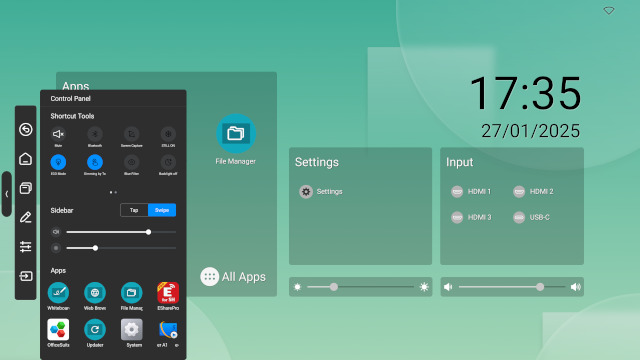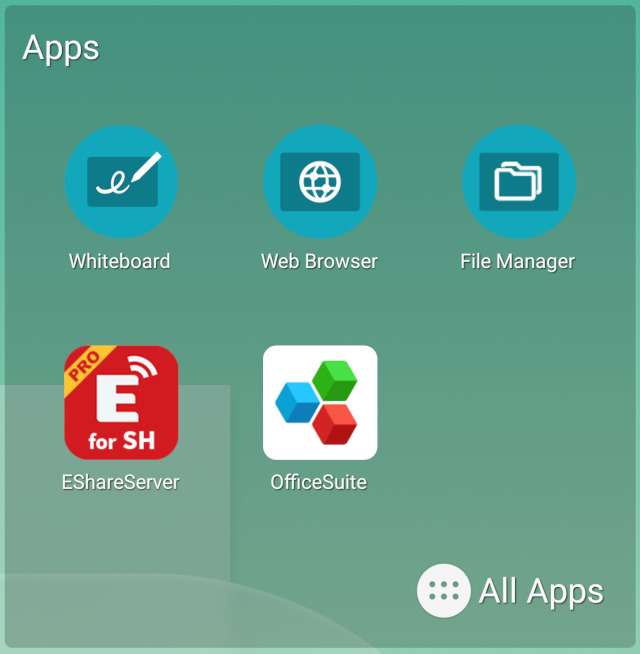Multi-purpose Interactive Displays
From meetings to malls, engage your audience through collaborative touch!
Sharp LM Series
The Sharp LM Series, a new line of mid-size interactive displays, commands feature-rich professional capabilities for small meeting spaces and interactive signage applications. Positioned as successor to the former NEC MExx1 IR-2 models, and a line-up expansion to the Sharp LC, LB and LA Series, the LM Series combines versatility, innovation, and advanced functionality.
Available in 43-inch and 55-inch sizes, the new displays are tailored for various key markets and applications. In office environments, they enhance huddle rooms for corporate and governmental institutions, as well as group learning and focus rooms at higher education facilities. Furthermore, the LM Series delivers interactive solutions for retail displays, wayfinding systems in shopping malls, and immersive experiences in museums.


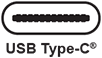



Intuitive UI
With the Sharp home screen launcher, the most popular functions can be accessed via just one click: opening apps, changing source, making annotations and much more. If you prefer to limit some functionality, this can be easily managed by using one of the many customisation options.
The on-screen sidebar is always available, no matter the source, and gives easy access to tools, settings and apps. For touch signage and wayfinding applications, the sidebar can also be hidden to limit access.
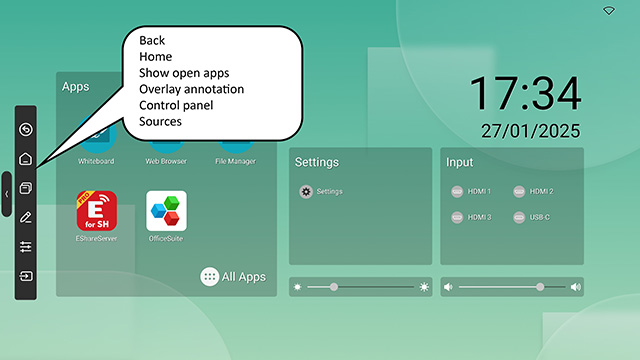
A control panel is available to users via the on-screen at any time and on any source. The control panel gives access to certain tools, settings and apps without having to return to the home screen.
The powerful home screen launcher of the LM Series provides fast and flexible access to a range of pre-installed applications:
- Whiteboard: Built-in whiteboard app for note taking and brainstorming during meetings.
- Web browser: Access various information in real time using the built-in web browser.
- File Manager: Access and save files from and to the internal storage, USB memory device or your cloud storage (Google Drive, OneDrive).
- EShare: Wirelessly share content from your device to the display, and from the display to multiple devices simultaneously.
- MobiOffice: Open and edit Office documents and PDF files without having connect to a PC.
Pen-on-Paper writing
The Sharp Pen-on-Paper experience together with the zero-bonded glass means writing on the LM Series really feels like writing on paper. The own-design ergonomic passive pen, offers a choice of two pen tips for different usages, including support for Window Ink. All of these features result in the most intuitive and natural writing experience.
Highly customisable
Every application and every customer will have different requirements, so for this reason the Sharp LM Series offers many customisation options to cater for varied preferences, needs and user experiences.
The trusted Google CTS certification platform allows installation of your own applications to the System-on-Chip (SoC) and ensures compatibility with 3rd party Android applications.
Customising the wall paper, changing the input names and hiding the sidebar are just some of many ways you can adjust the display to meet your needs. If you don’t need any of the built-in Android functionality, you can simply hide the Android SoC making it inaccessible.
Content is always readable
A brightness of 500cd/m² ensures content is readable even in well-lit environments. The anti-glare coating prevents reflections from lighting or sunlight, and the zero-bonded glass ensures a crisp image and enhanced contrast.

Versatile installation
With multiple installation possibilities, the Sharp LM Series can fit seamlessly into almost any setup. Whether installed in landscape, portrait or tilted backwards up to 45 degrees, the LM Series supports your preferred orientation.

With its 4-sided symmetrical slim bezel design, and lack of any accessible buttons and ports at the front bezel, the LM Series is the perfect solution not only for modern office environments but also for kiosk and touch signage installations.

Future-ready connectivity
Featuring USB-C and 3 × HDMI terminals, the LM Series connects to various PC sources. Users can securely connect their own notebooks via a single USB-C cable for maximum versatility in hybrid meetings. An external camera or soundbar can be connected to the display’s built-in USB hub to instantly start a video meeting from your personal device.
5M USB Type-C Cable - Sharp NEC Display Solutions
7M USB Type-C Cable - Sharp NEC Display Solutions
Collaboration videobar PN-ZCMS1 - Sharp NEC Display Solutions
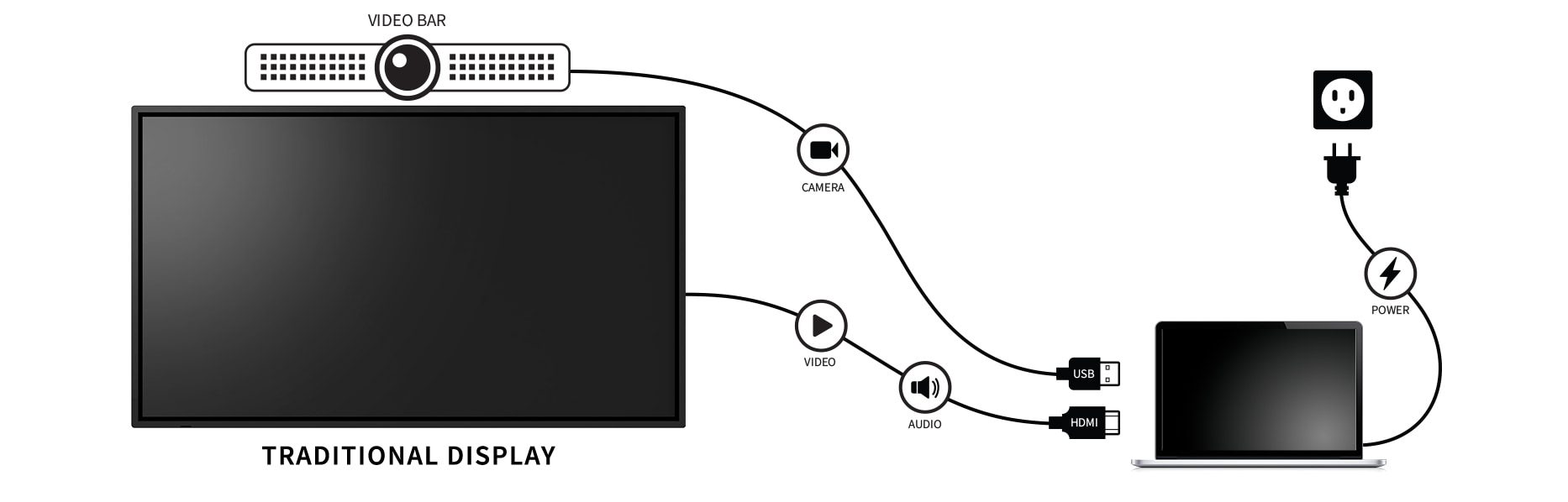
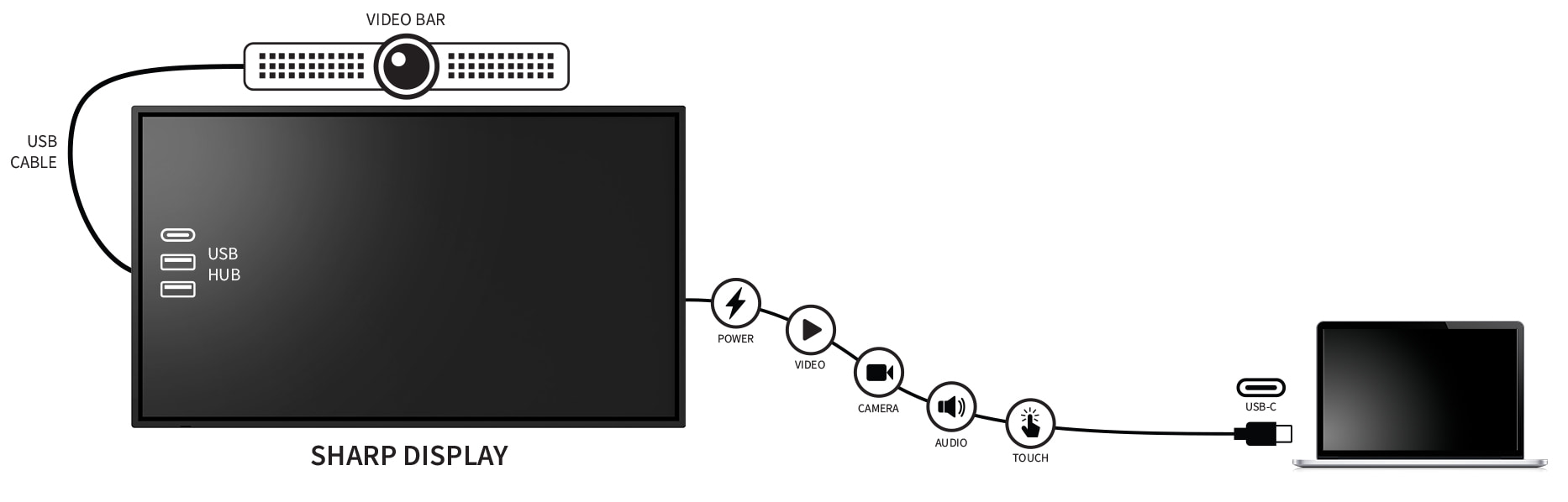
Equipped with an HDMI output, the displayed content on the Sharp LM Series can be mirrored to a bigger canvas by connecting a projector or a direct view LED wall.

Safe & Secure
Latest Android 14 SoC offers a secure operating system, which together with extra security features meets the highest IT security standards.
The LM Series supports IEEE802.1X authentication protocol for both Wi-Fi and LAN to ensure a secure connection to the internet.
Over-The-Air (OTA) software updates for the Android OS ensure availability of the latest features and system security.
Green features
Energy-saving presets and smart functionality, such as auto-standby mode and scheduling function, extend the lifecycle and reduce energy use. In addition, an optional ECO sensor module with built-it ambient light and presence detection, can be installed to further reduce power consumption.
Optional Eco sensor module Remote Control Kit - KT-RC3 - Sharp NEC Display Solutions
The metal back cover helps to achieve a high recyclability rate (min. 97%) contributing to the circular economy. Optimally sized recyclable packaging utilises eco-friendly materials to minimise carbon emissions.
Learn more about Sharp/NECs Green Vison
Control your devices remotely and securely using NaViSet
NaViSet Administrator 2 is an all-in-one remote support solution that manages the majority of Sharp/NEC display devices and Windows computers, including the new Sharp LM Series.
- Reduces administration efforts and costs
- Easier management of large visual estates
- Enables detailed analysis of device usage
Available Options and Value-added Services
A wide range of options and services enrich the capability to transform your Sharp LM series displays into a tailor-made solution serving your unique needs.
Options and Services available for: